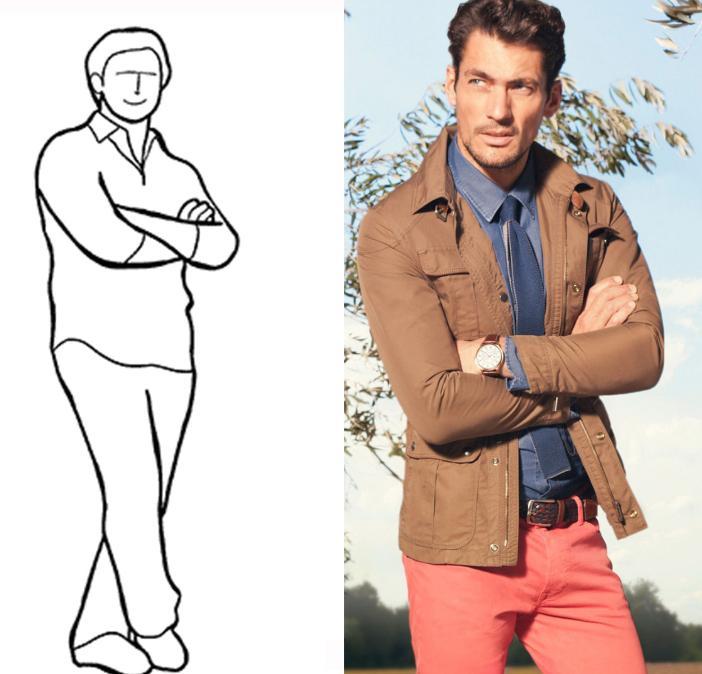Как фотографировать мужчин
Вот и настал день, когда к фотографу-новичку обратился мужчина, который хочет заказать собственную фотосессию. Сразу встаёт вопрос: как профессионально и качественно воплотить в жизнь полученный заказ? И на самом деле — как? Если о съемке женского портрета написано множество статей, пособий и книг, то о мужском портрете речь ведется изредка и вскользь.
Теоретически, казалось бы, фотографировать мужчину стоит по той же схеме, что и девушку. Но практически оказывается всё гораздо сложнее. Если в большинстве случаев девушки ведут себя раскованно и открываются перед фотографом на первых минутах фотосессии, то мужчины, если они не профессиональные модели, ведут себя зажато и скованно большую часть съёмки.
Так сложилось, что в фотоальбоме среднестатистической женщины мы можем увидеть более тысячи фотографий: любительские и профессиональные, выполненные в различных жанрах и стилях, в то время как у мужчины — всего лишь сотню-две, в число которых входят детсадовские, школьные, институтские, армейские, свадебные и фото на документы. И дело вовсе не в том, что мужчины фотографироваться не любят, это совершенно не так! Зачастую они просто не видят смысла в том, чтобы заниматься подобной «девичьей ерундой», а проще говоря — просто стесняются обратиться к профессиональному фотографу. Но, тем не менее, многие мужчины хотят выглядеть на фотографиях красиво, мужественно и брутально. И если вы начинающий фотограф, то в данной статье мы рассмотрим основные нюансы и правила съемки мужского портрета.
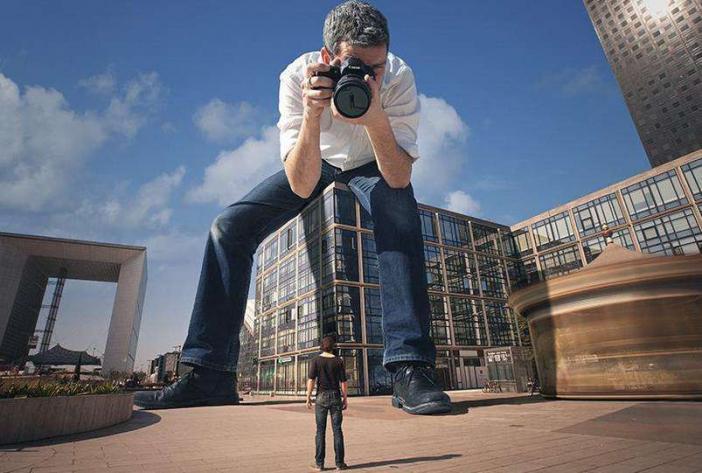
Психологические особенности мужского портрета
Фотограф, запомни: мужчина никогда не признается, что стесняется камеры! Он будет сосредоточенно молчать и изображать саму серьёзность, либо наоборот, будет болтать без умолку, играя роль развязного парня. Поэтому основной задачей фотографа в самом начале съёмки является полное психологическое и физическое раскрепощение модели, снятие телесного зажима и вывод человека на натуральные эмоции.
Одна из ключевых особенностей отличия мужской фотосессии от женской заключается в том, что девушки очень долго будут подбирать идеи к каждой фотографии, по десять раз подбегать к зеркалу, чтобы поправить прическу и отрепетировать позу для съемки, в то время как парни в большинстве своем действуют по наитию и без подготовки.
Вот несколько советов, как найти психологический подход к мужскому полу:
-
Фотограф должен быстро реагировать на инициативу своей модели и смену его образов. Меньше слов, больше дела!
Говорите и действуйте чётко, ясно и понятно. Будьте сосредоточены и ловите интересные моменты!
Мужчина ждет от фотографа подробного объяснения всего съёмочного процесса, опишите ему вкратце для чего нужно встать в ту или иную позу, когда лучше улыбнуться, а когда – сохранить серьезность; для чего вы используете тот или иной объектив или софтбокс.
Если женщины любят некоторую загадочность и интригу во всём, то мужчины предпочитают открытость, ясность и краткость.
Учитесь находить подход к каждой модели, к каждому заказчику и тогда у Вас непременно всё получится!
Выбор стиля для мужской фотосессии
Заранее стоит обсудить с мужчиной, чего он ждет от фотосессии, какие фотографии он хочет получить в итоге. Если он ещё не определился, предложите ему несколько вариантов для съёмки.

Из реквизита для мужской фотосессии очень хорошо подойдут сигара, трубка, мундштук, всевозможные шляпы, оружие, подтяжки, различные галстуки, кожаная одежда и мебель, гитара, бокал крепкого алкоголя или чашка кофе, трость, зонт, книга, очки – выбор огромен!
.jpg?1474283936139)
Проявление индивидуальности мужчины на фотографии
Удачный мужчина всегда выделяется уверенностью в своих силах и индивидуальном очаровании, что постоянно притягивает интерес прекрасного пола. По этой причине цель высококлассного фотографа состоит в мастерстве передать данную исключительно мужественную отличительную черту при помощи успешного ракурса, антуража и освещения.
Большая часть мужчин любит, чтобы фотографии акцентировали внимание на их принадлежности к сильному полу. Для мужского портрета молодое поколение предпочитает обнажать мышцы, а представители сильного пола постарше отдают преимущество наиболее формальному, официозному типу: в классической, либо спортивной одежде.
Многие заказчики желают сниматься непременно на открытом пространстве, для того чтобы выделить собственную независимость и самостоятельность.
Фото представителей сильного пола обязаны быть «мужскими», т.е. в позах нет места изяществу, напротив должна просматриваться определенная дерзость в телодвижениях, никаких мягких линий, изгибов.
Одежда предпочтительна обычная, неяркая. Например, джинсы, брюки, футболка, майка или рубашка-поло.
Фотосессию мужчин лучше превратить в удовольствие, отдых, развлечение. Сделать стильную съёмку, запечатлеть уверенный и брутальный образ, дать мужчине попробовать себя в роли романтика или хулигана - всё это возможно при правильном настрое и тщательной подготовке.
Благодаря профессиональной съёмке у мужчины появляется уникальная возможность выбрать для себя наиболее вдохновляющие кадры из серии высококлассных нестандартных фотографий.
Основные позы для фотографии
Порой бывает довольно непросто найти подходящие позы для фотосессии, в особенности в том случае, если перед фотоаппаратом находится нетерпеливый представитель сильной половины человечества.
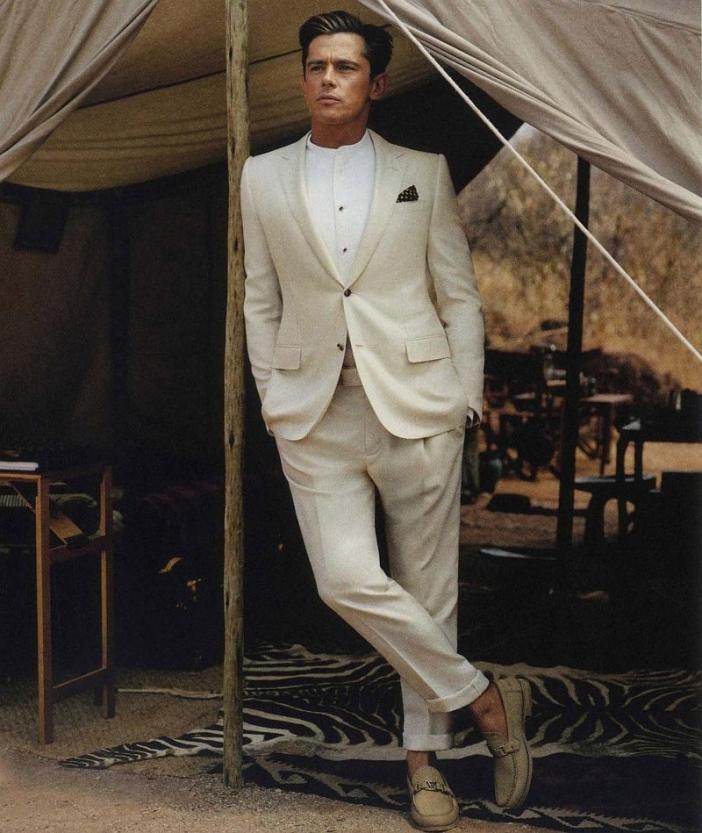
Далее приведены основные позы для съёмки, которые позволят любому мужчине получиться на фотографии более выигрышно и удачно:
-
При постановке позы желательно перенести основную массу тела на одну ногу или на обе ноги одновременно.
Чтобы сделать акцент на широких плечах и мускулатуре, фотографируемому стоит повернуть плечи к объективу, а бедра, напротив – слегка отвернуть от камеры.
Легче всего позировать для портрета: верхняя часть туловища с перекрещенными руками, плечи отведены слегка назад.
Скрещенные руки замечательно смотрятся при съёмке в полный рост. При этом желательно, чтобы мужчина поставил одну ногу перед другой.
- Перебросив пиджак или другую верхнюю одежду через плечо, зацепившись пальцем за карман, и перекрестив ноги можно создать отличный кадр.
.jpg?1474280919131)
- Как правило, взор модели устремлён в ту же сторону, в которую направлено его лицо.
Особое внимание уделяется осанке несмотря на то, сидит модель или стоит. Мужчина должен держать спину ровно, чтобы хорошо получиться на фотографиях.
Классическая поза, в которой мужчина сидит, положив ногу на ногу, и слегка подавшись корпусом вперед.
Прекрасно получаются фотографии во весь рост, где мужчина спиной или боком прислоняется к стене либо дереву. Как вариант, модель может одну ногу согнуть в колене или скрестить обе ноги, тогда снимок получится более непринуждённым.

- Весьма интересно и непосредственно получаются фотографии на природе, где мужчина просто сидит или полулежит на земле. Можно опереться на локоть, одну ногу согнуть в колене. Или вовсе лечь на спину, а руки положить за голову.
.jpg?1474279763571)
- Достаточно легко позировать для деловой фотосессии. Мужчина может удобно устроиться в кресле, закинув ногу на ногу и положив их на рабочий стол, либо опереться бедром о край стола, скрестив при этом ноги, а руки, согнув в локтях, разместить на груди.
Данные позы можно применять как исходные точки при съёмке. Но стоит помнить, что любая поза имеет возможность быть скорректированной в зависимости от обстоятельств съемки и сценария.